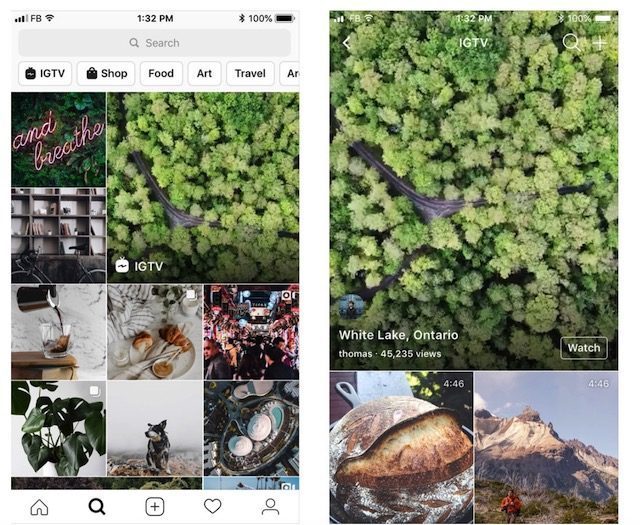Firefox Will Mute Websites That Autoplay Video And Audio
We know how annoying it can be when you load multiple websites at once, and a couple of them suddenly start blaring audio and video automatically. With browsers like Google Chrome, users have the option of muting the tab, and that’s a feature that Mozilla is looking to build into Firefox as well, except with a slight upgrade.
Mozilla has announced that with Firefox 66, the browser will be able to automatically mute websites that autoplay video and/or audio. “Starting with the release of Firefox 66 for desktop and Firefox for Android, Firefox will block audible audio and video by default. We only allow a site to play audio or video aloud via the HTMLMediaElement API once a web page has had user interaction to initiate the audio, such as the user clicking on a “play” button.”
This means that users will not need to worry about bursting their eardrums, especially if they have headphones on, when websites automatically start to play video and audio. According to Mozilla, sites will be unmuted when users interact with it manually, meaning that they will need to click the “play” button themselves.
This feature will be enabled by default in the upcoming Firefox 66 build which Mozilla expects to be made available come 19th of March, 2019, so if you are a Firefox user, this could be a feature to keep an eye out for.
Firefox Will Mute Websites That Autoplay Video And Audio , original content from Ubergizmo. Read our Copyrights and terms of use.