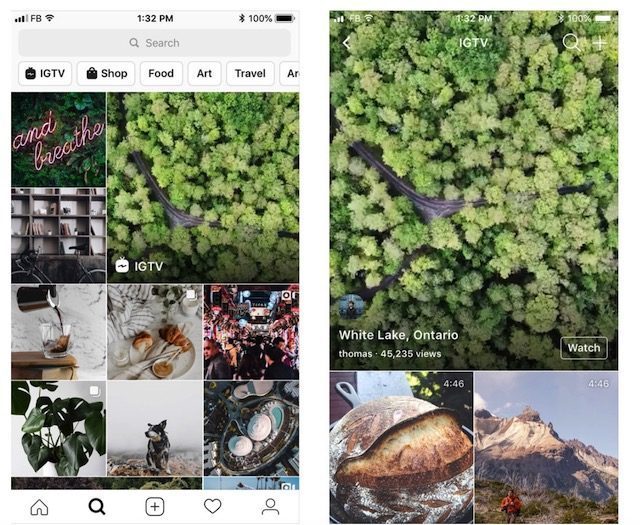Google Chrome To Get A Reader Mode On Desktop
Many browsers offer a reader mode which strips away the necessary background elements in a webpage so that the actual text is easier to read. It can prove to be particularly useful with long-form articles that have a lot of text. Google has been working on a reader mode for the desktop version of its popular Chrome web browser.
Competing browsers like Firefox and Microsoft Edge already offer a reader mode on the desktop so it’s good to see that Google has been working on this feature for its browser as well. It’s currently under development so only Chrome Canary users can try it out for now. It will work as you’d expect a reader mode to work.
All unnecessary content such as animations, comments sections, ads, and more is stripped away to show only the images, article text, and titles. In order to try this out, users with a Chrome Canary distribution first have to visit the chrome://flags/#enable-reader-mode section and then manually enable the Reader Mode option.
Once this feature has been enabled, the browser will require a restart before it can be used. The Reader Mode can then work with any page but will really only be useful on webpages where there’s a large amount of text. It can be triggered by clicking on the top-right Chrome dropdown menu and selecting the “Distill page” option.
Google Chrome To Get A Reader Mode On Desktop , original content from Ubergizmo. Read our Copyrights and terms of use.