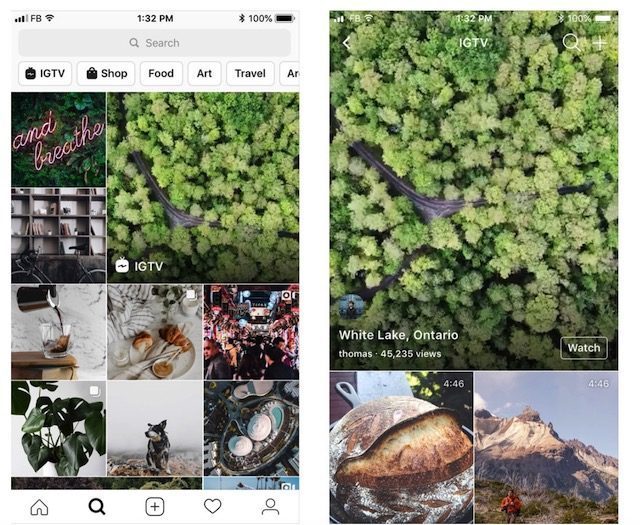Gboard For iOS Updated With Haptic Feedback Support
One of the downside to onscreen keyboards is that they lack the same tactile feedback that a normal physical keyboard has. This makes typing on it a bit tricky and can be annoying when trying to type out long-form posts. However if you’re a Gboard user on iOS, the latest update to the app should help improve the typing experience.
This is because the latest update to Gboard on iOS adds haptic feedback to the app. This will take advantage of the Taptic Engine that is found on iPhones since 2016, and will also make Gboard one of the many iOS keyboads that will actually support haptic feedback. This is a setting that users can choose to enable or disable via the settings menu and will not be on all the time if users choose not to use it.
When enabled, everytime users tap on a key they will experience a very brief vibration. What’s interesting about this feature is that even Apple’s own system default keyboard does not support haptic feedback, only audible clicks. However with Gboard now supporting haptic feedback, combine that with the audible clicks, users should have a better overall typing experience. Hopefully this update will be prompt Apple to include a similar feature in its own keyboard in the future.
Gboard For iOS Updated With Haptic Feedback Support , original content from Ubergizmo. Read our Copyrights and terms of use.