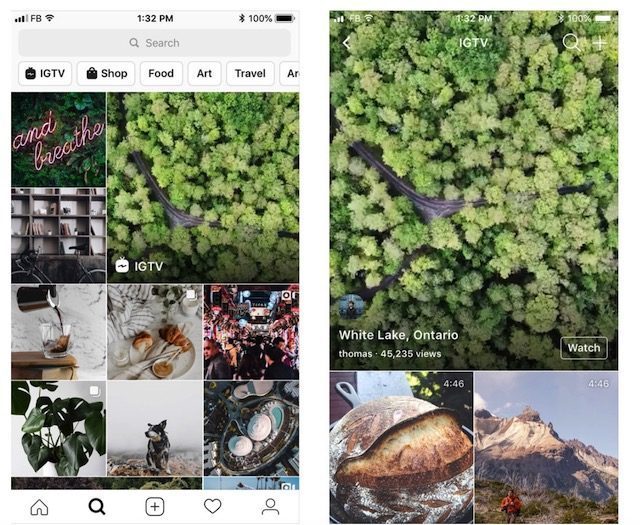How to Get a Refund From the Google Play Store
Getting a refund or returning an item in real-life is a pretty straightforward process where you simply go back to the shop, hand back the item with your receipt, and usually, you’re good to go (assuming your return falls within a certain date). With digital purchases, it might be a bit tricky, but not to worry because if you’ve purchased an app, movie, ebook, or music from Google Play, here’s how you can go about getting a refund for your purchases.
How To Get A Refund From The Google Play Store
Request A Refund For Apps
The only real way you can get a sense of how good or useful an app is is by downloading it and using it for yourself. Screenshots, videos, and reviews don’t always tell the whole story because of the different approaches or ways we use an app. This means that sometimes once you’ve bought and downloaded an app, you realize that this isn’t what you were looking for.
Thankfully, if you an Android user, you will be able to get a refund for the app or in-app purchase that you just bought and here’s how to do it.
We should point out that you basically have three different windows of opportunity in which you can request for a refund. The first window is within 2 hours of your purchase, the second is in the first 48 hours, and the third is after 48 hours, with each window progressively getting a bit more complicated to get a refund for.
In The First 2 Hours
Google has a policy in place that allows users to request refunds for apps purchased within 2 hours that is relatively fuss-free.
- Launch Google Play
- Tap three line icon to the top left corner of the screen
- Select Account
- Go to Order History
- Tap the Refund button
In The First 48 Hours

- Launch your browser go to your Google Play Store account
- Click Order History
- Look for the order that you want to get a refund for
- Tap the three dots icon and click More
- Select Report a problem and choose one of the options listed that best describes your situation
- Complete the form and note that you would like a refund
Upon successfully completing the form and submitting it, you should be able to get an email confirming your refund within the next 15 minutes, or up to two working days.
After 48 Hours
Once the 48-hour window has passed, you will need to contact the developer of the app to request a refund. Whether or not they will grant you a refund is entirely up to their discretion, so you may or may not get it. The best thing to do is at least try to make a decision in the first 48 hours of purchase where your chances might be better.
To contact the developer of the app.

- Go to Google Play’s website on your browser
- Search for the app that you are trying to get a refund for
- Scroll to the bottom of the page where you will be able to see the developer’s contact information, such as website and email address
- From there you will need to contact them directly and request a refund
As we said, in this instance, it’s entirely up to the developer to decide if they will refund you for your purchase, so don’t expect this method to be a 100% guarantee.
Request A Refund For eBooks
According to Google’s refund policies on eBooks, you will be able to request a refund at any time and for any reason as long as the request is received within 7 days of your purchase (30 days for purchase made through Google Play for Education). However, Google notes that requests for refunds can be made at any time if the eBook does not “perform as advertised”.
In order to request a refund for an eBook, you will need to contact Google Play support.
Request A Refund For Movies And Music
When it comes to requesting a refund for movies and music purchased from Google Play, it gets a bit trickier as there are certain caveats that need to be taken into consideration. With movies, you must not have played it yet which means that you can’t watch it and then ask for a refund after (even if it doesn’t meet your expectations since that’s largely out of Google’s hands).
For music, if you haven’t streamed it downloaded it yet, you should be able to request a refund. If you have, you can still request a refund and you have 7 days to do so (14 days for those living in the EU).
- Go to Google Play’s website
- Click Account to the left side of the screen
- Go to Order history
- Look for the movie or song you want to request a refund for
- Tap the three dots icon and select Report a problem
- Choose the most relevant option from the list
- Note that you want a refund and explain why
Once you’ve submitted the request, you should get an email about the status of your refund.
How to Get a Refund From the Google Play Store , original content from Ubergizmo. Read our Copyrights and terms of use.