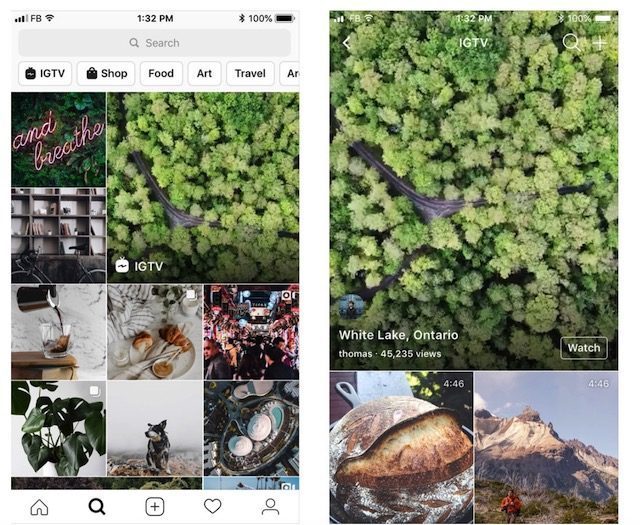Skype Video Calls Get Automatic Background Blur
Not too keen on showing the background when you’re in a Skype video call? Microsoft is introducing just the perfect solution for you. The company has revealed that Skype will now automatically blur the background in a video call so that the focus always remains on the subject and not what’s behind them.
The background blur feature in Skype is quite similar to background blur in Microsoft Teams which was introduced a few months back. Users no longer have to stress about their messy room as they can blur the background with a simple toggle or right click. The background is blurred instantly and subtly so that the user remains the only focal point.
This is done using artificial intelligence which is trained in human form detection. The AI is able to keep the user in focus during the call while applying a blur to their background. The technology has been trained enough to detect hair, hands, and arms. So it will be just as easy to make a Skype video call with blur enabled than without.
Skype’s background blur feature is going to be available on most desktops and laptops with the latest version of the app. The company hasn’t confirmed if this feature will be extended to the mobile versions as well.
Skype Video Calls Get Automatic Background Blur , original content from Ubergizmo. Read our Copyrights and terms of use.